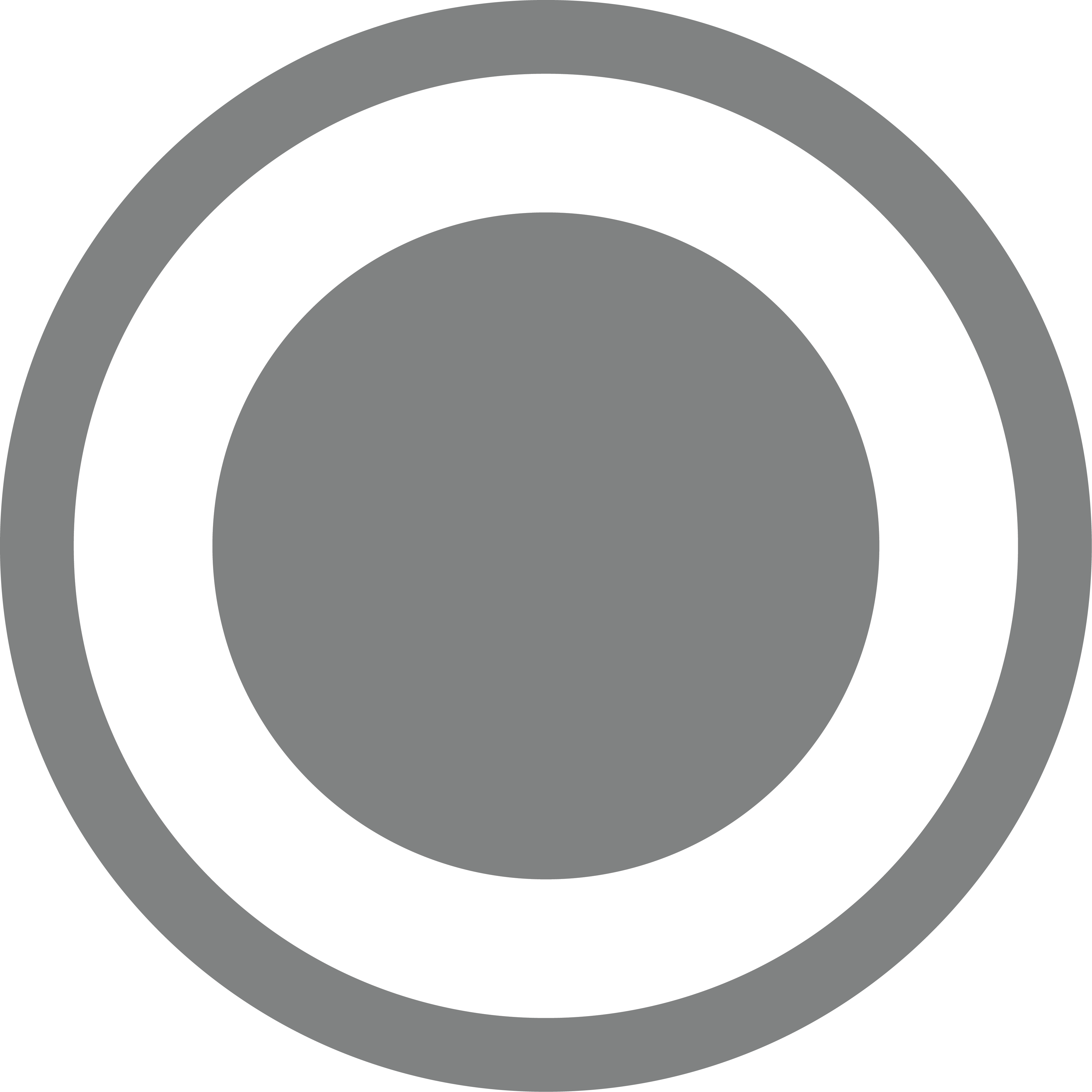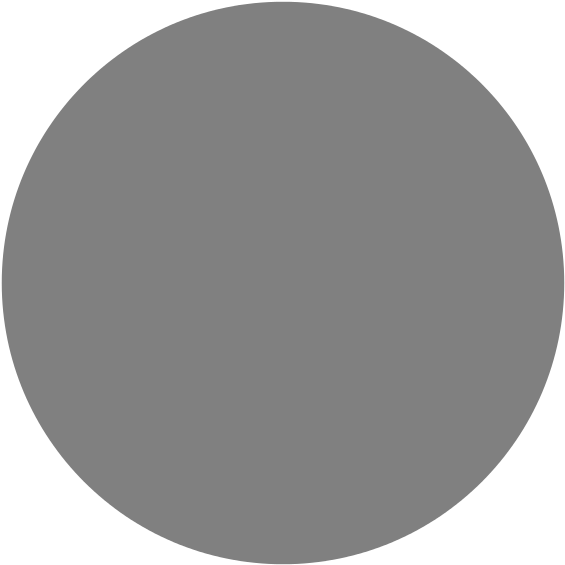What is Two-Factor Authentication and Why Is It Important? |
Posted: March 21, 2023 |
Two-factor authentication (2FA) is a security measure that requires users to provide two forms of identification in order to access an account. This typically involves entering a password and then providing a second form of identification, such as a code sent to your phone or an authentication app. In this article, we'll explore what 2FA is, how it works, and why it's important for protecting your online accounts.
How does Two-Factor Authentication work? Two-factor authentication is a simple but effective way to add an extra layer of security to your online accounts. Here's how it works:
Why is Two-Factor Authentication important? Two-factor authentication is important for a few key reasons:
How to Enable Two-Factor Authentication
Enabling two-factor authentication is easy and can be done on many websites and apps. Here's how to do it:
In conclusion, two-factor authentication is a simple and effective way to add an extra layer of security to your online accounts. By requiring a second form of identification, 2FA can help protect against hacking attempts and phishing attacks. If you haven't already, consider enabling 2FA on your important accounts to help keep your personal information safe. Screenshots are a great way to capture and share what's on your Android device's screen. Whether you want to save a funny meme, share a cool game level, or document an error message, taking a screenshot is quick and easy. In this article, we'll go over how to take a screenshot on Android and some tips for using them effectively. Method 1: Using the Physical Buttons The easiest way to take a screenshot on most Android devices is to use the physical buttons on the device. Here's how to do it:
Method 2: Using the Quick Settings Panel If your device has a Quick Settings panel, you can use it to take a screenshot. Here's how to do it:
Method 3: Using a Third-Party App If the above methods don't work on your device, or if you want more control over your screenshots, you can use a third-party app. There are many apps available on the Google Play Store that can help you take screenshots and edit them. Some popular options include:
Tips for Using Screenshots Now that you know how to take a screenshot on Android, here are some tips for using them effectively:
In conclusion, taking a screenshot on Android is a simple and useful feature that can help you capture and share information on your device. Try out the different methods and apps available to find the one that works best for you, and use the tips above to make the most of your screenshots. Helpful Links: https://pindahlubang.com/26271-cara-cek-bpum/ https://pindahlubang.com/26276-cara-mendapatkan-poin-telkomsel/ https://pindahlubang.com/15871-cara-langganan-viu/ https://pindahlubang.com/26259-cara-screenshot-samsung-a01/ https://wigatos.com/21507-cara-screenshot-samsung-m22/ https://wigatos.com/21510-cara-screenshot-samsung-m31/ https://wigatos.com/21514-cara-screenshot-samsung-m51/ https://wigatos.com/21492-cara-menghilangkan-password-di-excel/
|
|||||||||||||||||||||||||||||||||||||||||||
|
|||||||||||||||||||||||||||||||||||||||||||