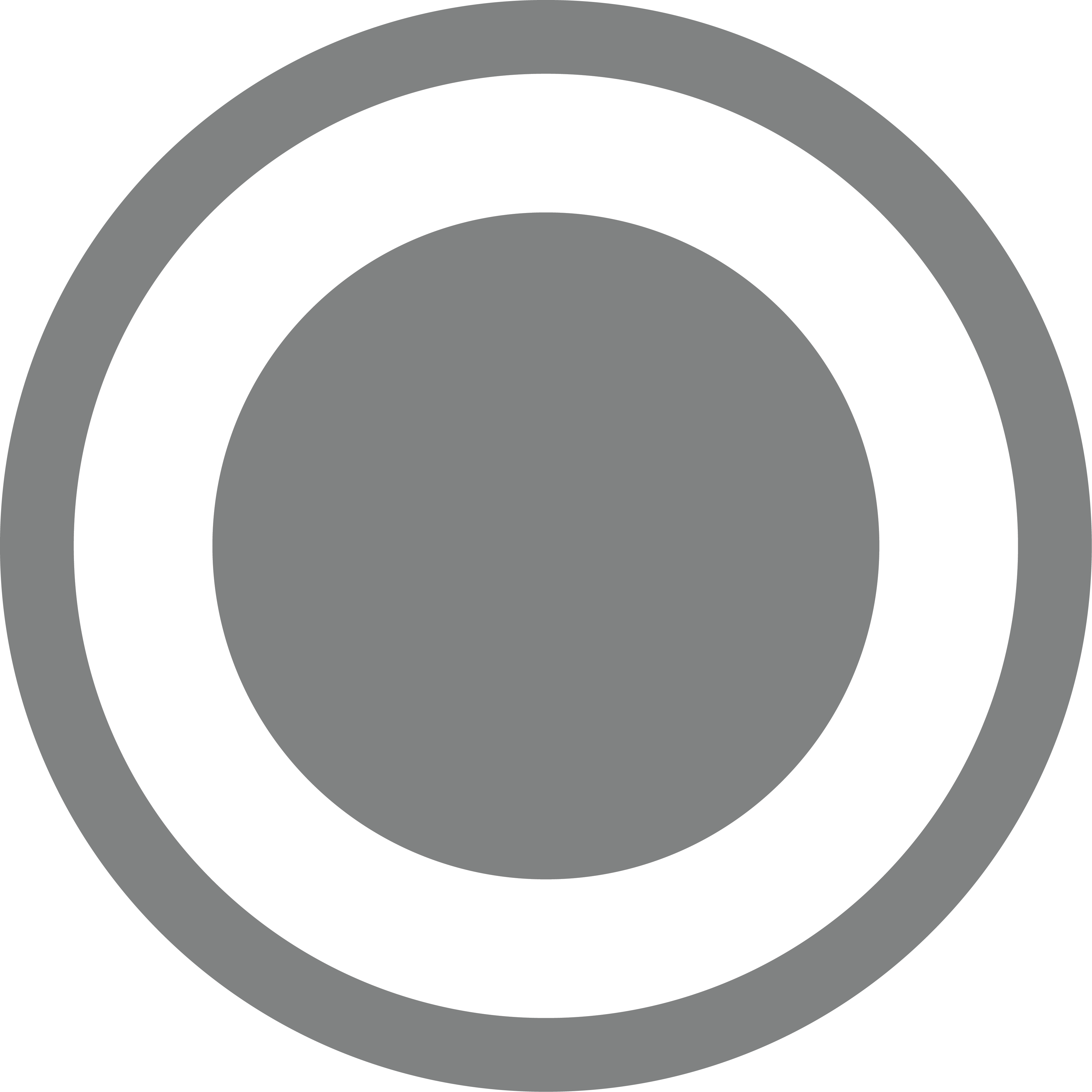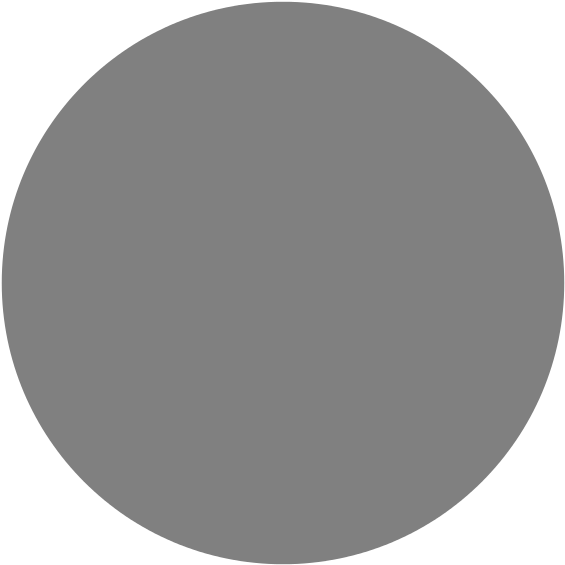Host Your Blog |
Posted: December 23, 2022 |
How to Host Your Blog on a Self-Hosted Website
Let's face it: Blogging is a competitive business. To stand out, you must treat your blog like a business and invest in its long-term success. That means investing time and money to build a website that represents who you are and what you stand for. That doesn't have to be expensive, though! Because there are so many free blogging platforms, such as Medium or Wordpress, starting your own blog is cheaper than you might think. These free platforms are excellent tools for building your brand and establishing yourself as an expert in your niche. However, investing in a self-hosted website is the way forward if you want to take things up a notch (why wouldn't you?).
What is a Self-Hosted Website? A self-hosted website is powered by your server rather than a third-party service. This means that you have complete control over the site's design, function, and security. It's also generally cheaper than leasing space on a third-party server, making it an excellent option for growing businesses. You can think of a self-hosted website as a storefront for your brand. It's where you can display your portfolio, publish your blog posts, and even sell products to your audience. A self-hosted website lets you control every aspect of your online presence, which is crucial for building credibility and authority in your niche. Plus, hosting your site on a self-hosted domain will help you achieve greater search engine optimization and ultimately drive more traffic to your website.
Why Should You Self-Host Your Blog? Many people need clarification on the difference between a hosted and a self-hosted blog. So, let's start with the hosted blog: Hosted blogs are hosted by a third party, such as Medium or Wordpress. When you sign up for a hosted blog, you lease space on their servers, pay a monthly fee and use their editor to create and publish your posts. This is an excellent option for bloggers who want to avoid investing in their websites but want to start their careers as writers. It's easy to get started and doesn't cost much at all. However, when you self-host your blog, you are the domain owner and website hosting. You can design and host your site wherever you want — from a virtual private server (VPS) to an external web hosting provider. This is great for bloggers who wish to take their blogging career to the next level. You can create a custom design for your website, include your portfolio, publish your blog posts, and even sell products on your website.
How to Self-Host Your Blog Before diving into the nitty gritty of self-hosting your blog, there are a few things to consider. First, decide if you want your blog to be hosted on a subdomain or a subdirectory of your main domain. Subdomains are generally used for blogs you want to keep separate from the rest of your online presence. Conversely, subdirectories are used for blogs you want to integrate with your main website. You are hosting your blog on a subdomain. If you want to keep your blog separate from the rest of your site:
3 Steps to Hosting Your Blog on a Self-Hosted Website Now that you know what a self-hosted website is and why you should self-host your blog, it's time to get down to the nitty-gritty. To host your blog on a self-hosted website, you'll need to do the following: Choose a domain name: The name of your blog and your domain name are two of the most important decisions you'll make in your blogging career. You want your blog and domain name to be memorable and represent who you are and what you stand for. Choose a CMS: There are many content management systems (CMS), ranging from free blogging platforms like Medium or Wordpress to paid blogging platforms like Squarespace. You can also host your blog on a static website builder; however, you won't be able to publish posts or a blog on that site. These options come with an "out of the box" theme. You can either stick with the theme that comes with the CMS or hire a designer to create a custom theme for you. Install your CMS: Once you've purchased your domain name and chosen a CMS, it's time to sign up for a web hosting plan and install your CMS. Most web hosting plans come with a free domain name for one year. While you can install your CMS yourself, it's a good idea to enlist the help of a freelance developer who can ensure that everything is installed correctly.
Conclusion A self-hosted website is an ultimate tool for building a brand and growing your online presence. It allows you to fully customize the design of your website and integrate your blog with the rest of your online presence. Once you understand the difference between hosted and self-hosted blogs and complete the three steps to hosting your blog on a self-hosted website, you'll be well on building a solid brand and growing your following.
|
|||||||||||||||||||||||||||||||||||||||||||
|
|||||||||||||||||||||||||||||||||||||||||||